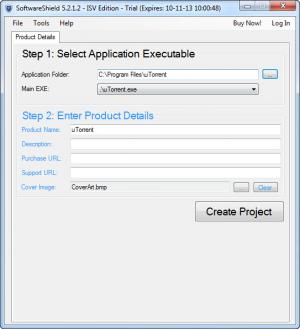SoftwareShield
5.2.1.2
Size: 0 Bytes
Downloads: 3075
Platform: Windows (All Versions)
Let's imagine that you have just created a software and you want to apply a certain license to it, for example a 30 day trial version, so that users can test your program before actually buying it. In order to generate such a license, you can either write a lot of programming code or you can just use SoftwareShield.
This Windows program can quickly generate various types of licenses for virtually any application, with a single mouse click. After the program has been installed and launched, the first thing to do is to define the folder which contains your application. When selecting the folder, SoftwareShield will automatically detect all the executable files located in that certain folder and will allow you to select the main program executable. Next, you should add some information about your application, like the name, description, purchase and support URL links and also define a cover image which will be displayed over the license window.
Having all these configured, the next step is to select the type of license which should be applied to your program. This can be either time limited, feature limited or use limited. In case you select a time limited license, you are able to enter the number of days, hours or minutes for which the trial version will be available. The use limited allows you to define the maximum number of uses for the application. After configuring the license, you can just click on the Build button and in no time, the trial version for your chosen application will be generated. You can test it directly from SoftwareShield and if everything is in order, you can start modifying the program executable to reflect the trial version changes.
Pros
It allows you to create trial versions for virtually any application. Besides that, you can define several types of trial licenses for your software. Furthermore, you can test the trial version of the application before actually modifying it.
Cons
The interface may not seem so intuitive at first sight. With the help of SoftwareShield you can easily create trial versions for any application.
SoftwareShield
5.2.1.2
Download
SoftwareShield Awards

SoftwareShield Editor’s Review Rating
SoftwareShield has been reviewed by Jerome Johnston on 16 Sep 2013. Based on the user interface, features and complexity, Findmysoft has rated SoftwareShield 4 out of 5 stars, naming it Excellent